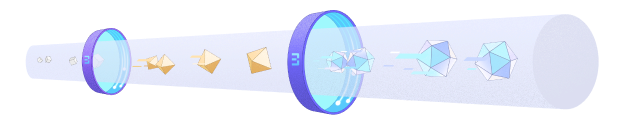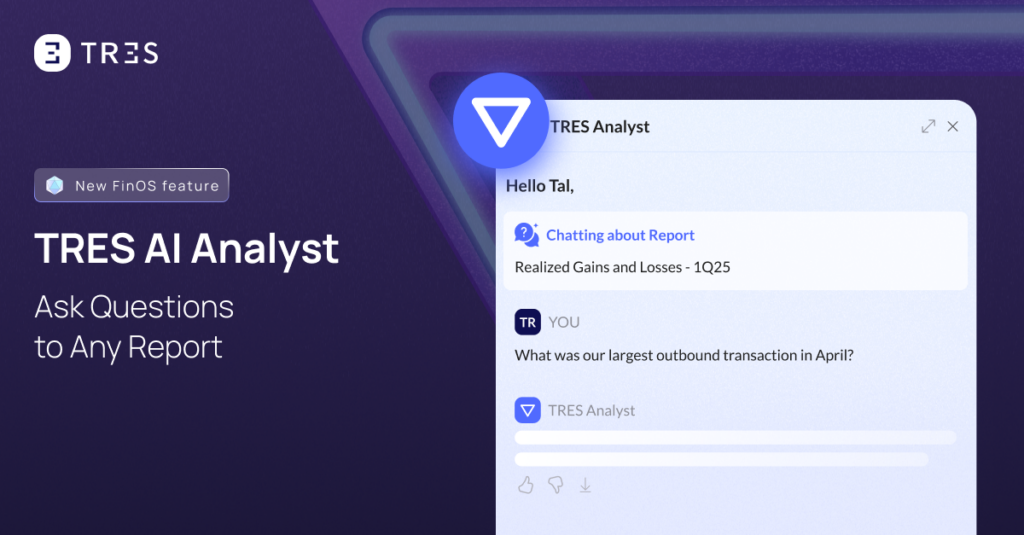
Financial reports power every strategic decision – but in crypto finance, navigating large, complex datasets can slow you down. What if you could simply ask a question instead of digging through rows and columns?
With TRES AI Analyst, now you can. Our newest feature, Ask Questions to Any Report, lets you interact with your data in plain language, saving time and bringing instant clarity to your workflow.
How TRES AI Analyst Revolutionizes Report Interaction
The new TRES AI Analyst feature enables you to interact with your financial reports through conversational queries. Our AI is designed to:
- Understand Financial Nuance: It grasps the context of your financial questions and the structure of each individual report.
- Deliver Pinpoint Accuracy: By focusing its analysis on the specific report you’ve selected, it returns precise answers without noise from unrelated data.
- Save You Time: Quickly validate figures, drill into details without complex filtering, and understand report contents at a glance
How It Works: Just Ask and Receive
- Navigate to your reports: Head to the Reports section within the TRES platform to view your financial documents, such as Realized Gains & Losses, Asset Balances, or Transaction Ledgers.
- Select a Report and Activate TRES AI Analyst: Click the ▽ next to a specific report to open the AI chat window.
- Ask Your Question: Type your query in natural language to get precise and any data of your report. For example:
- What were my total realized gains and losses for Q1 from this report?
- What was the total value of Ethereum disposals in March according to this report?
- From this ledger, show me all transactions related to wallet Fireblocks – Vault
- How many unique asset classes are covered in this gains report?
- Get Instant Answers: TRES AI Analyst processes the data within that specific report and delivers a summarized, easy-to-understand response, often with key data points broken down for clarity.
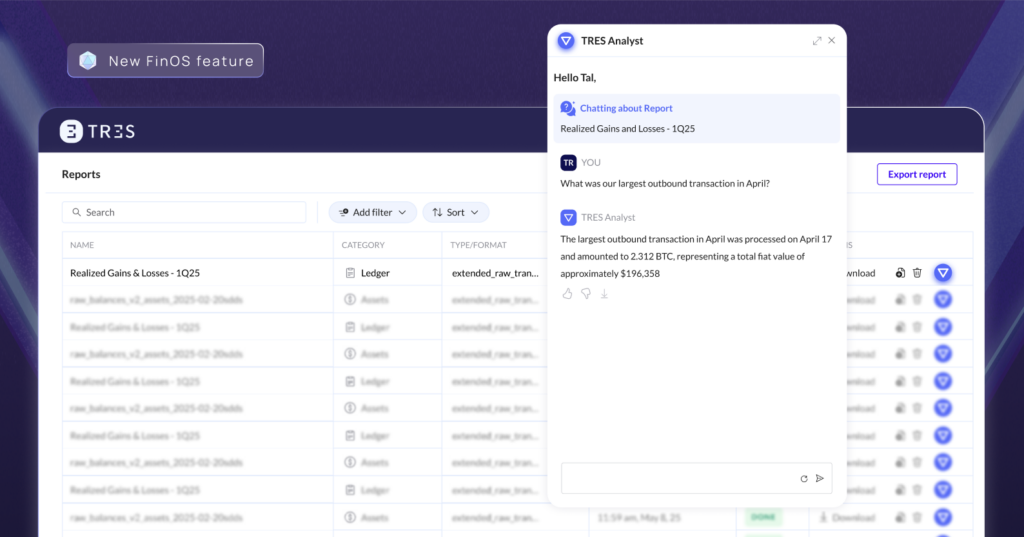
Tips and Tricks to use it.
Ask Naturally: Formulate questions in plain language – e.g., “Show transactions with realized gains” or “Compare wallet balances on Ethereum and Solana.” TRES AI Analyst understands context and intent.
Be Bold with Your Questions: You can ask for high-level overviews like “Summarize,” “Sum,” “List,” or “Count” to get a quick snapshot. Or go deeper and uncover specifics:
- “Bring me all transactions from April 17.”
- “Transactions for AVAX last week.”
- “Were there any outbound transactions on weekends?”
- “Staking rewards for Solana.”
- “Lock-ups on AAVE.”
Iterate and Refine: If the first answer isn’t exactly what you need, rephrase or ask a follow-up. For example, after a summary you might ask:
- “Can you provide the final balance per asset?”
- “From that summary, what was the largest single transaction?”
Leverage Report-Specific Context
The AI focuses only on the report you’ve selected. Use this to your advantage:
- Want to know who created recent manual transactions? Select the Audit Trail report and ask.
- Checking reconciliation status? Open the Reconciliation report and start querying.
Want your finance team at the AI frontier?
With this release, TRES continues to lead the way in making crypto financial management more intuitive and accessible. By combining the power of AI with the simplicity of conversation, we’re helping teams gain faster, deeper insights into their financial data.
The Future of Financial Analysis is Conversational and it’s here. Book a demo and join us.
Interested in TRES?